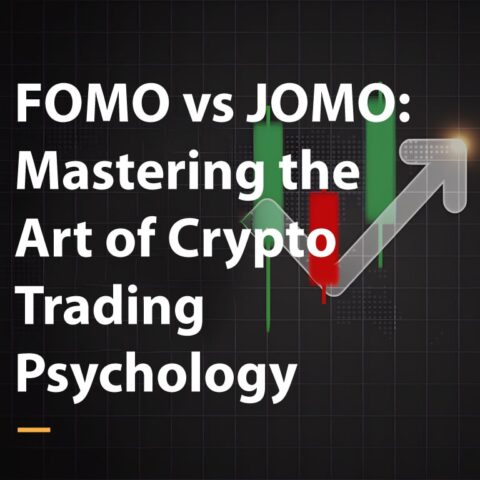Contents
The world of cryptocurrency has been taken by storm by meme coins, with Solana emerging as a popular platform for launching these lighthearted tokens. Unlike traditional cryptocurrencies driven by strong fundamentals, meme coins thrive on cultural trends and community engagement. This guide delves into the two main methods for creating your own meme coin on Solana: using Pump.fun, a user-friendly platform, and the traditional SPL token development approach. We’ll explore the advantages of Solana for meme coins and provide a step-by-step breakdown of both methods, including the required commands.
Meme Coin on Solana: Why Solana is Ideal for Meme Coins
Solana’s infrastructure is specifically designed to foster a vibrant blockchain landscape, making it an ideal platform for meme coins. Here’s what sets Solana apart:
- High Speed and Low Cost Transactions: Meme Coin on Solana often experience a high volume of transfers due to their community-driven nature. Solana’s blazing-fast transaction speeds and minimal fees ensure a smooth user experience without breaking the bank.
- Scalability: Solana’s innovative Proof-of-History consensus mechanism allows it to handle a massive number of transactions per second, perfectly suited for the potential viral growth of a meme coin.
These factors combine to make Solana a cost-effective and efficient platform for launching and trading meme coins.
Method 1: Launching a Meme Coin Using Pump.fun
Pump.fun simplifies the meme coin creation process, eliminating the need for coding knowledge. Here’s how to get started:
Step 1: Gear Up
Go to pump.fun & connect your wallet. It is recommended to use Phantom wallet as it aligns more with Solana. Make sure you have at least 0.02 SOL in your wallet.
Step 2: Craft Your Meme Coin Identity
- Click “Start a new coin” and provide details: Give your meme coin a catchy name, a unique ticker symbol, and an eye-catching image. You can also add a brief description and links to your social media channels (Twitter, Telegram, website) to build community engagement.
Step 3: Breathe Life into Your Creation
- Click “Create Coin”: Pump.fun will prompt you to confirm the initial purchase of your meme coin.
Step 4: Witness the Birth of Your Meme Coin
- Click “Create” and confirm the 0.02 SOL transaction: Once processed, your meme coin will be live for trading on Pump.fun!
Trading and Growth:
- Users can buy and sell your meme coin on Pump.fun. To reach a wider audience, your coin needs to achieve a market cap of $69,000 or reach a specific bonding curve set by Pump.fun. Upon reaching this milestone, $12,000 of liquidity will be automatically deployed on Raydium, a popular Solana decentralized exchange (DEX). Additionally, the liquidity pool (LP) tokens will be burned to prevent rug pulls (sudden abandonment by developers, taking investor funds).
Advantages of Pump.fun:
- User-friendly: No coding required, making it accessible to anyone with a creative meme coin idea.
- Fair Launch: Pump.fun discourages rug pulls by burning LP tokens, promoting trust within the community.
- Community Building: The platform facilitates initial trading and community engagement around your meme coin.
Limitations of Pump.fun:
- Limited Customization: You have less control over the token’s technical aspects compared to the SPL token method.
- Platform Dependence: Your meme coin’s initial trading is restricted to Pump.fun until it reaches the set market cap or bonding curve.
Method 2: Creating a Meme Coin on Solana via SPL Token Development
This method requires a solid understanding of blockchain programming and the Solana ecosystem. Here, we’ll break down the process into four major steps:
Step 1: Setting Up Your Development Environment
- Install Solana CLI: Interact with Solana’s blockchain network through the Solana CLI (Command-Line Interface). Installation instructions vary depending on your operating system. Refer to the official Solana documentation for detailed instructions.
- Install SPL CLI: Use the following command to install the Solana Program Library (SPL) command-line interface:
Windows:
curl https://release.solana.com/v1.9.5/solana-install-init-x86_64-pc-windows-msvc.exe --output C:\solana-install-tmp\solana-install-init.exe --create-dirs
Now install the latest version using the following command
C:\solana-install-tmp\solana-install-init.exe v1.9.5
MacOS & Linux:
sh -c "$(curl -sSfL https://release.solana.com/v1.9.5/install)"
To install SPL CLI, enter the following command.
cargo install spl-token-cli
After completing this process, our system is now ready to begin with the actual programming. But before getting into SPL token development, we will first create a Solana wallet using which the meme coin will be deployed.
Step 2: Creating a Solana Wallet
- Generate a new wallet: Use the following command to create a Solana wallet in your directory:
solana-keygen new --no-outfile
Choose Your Network: Decide if you want to launch on the Solana testnet (for testing purposes) or the mainnet (live network). Use the following commands to set your desired network:
Testnet
solana config set --url https://api.testnet.solana.com
Mainne (beta)
solana config set --url https://api.mainnet-beta.solana.com
Step 3: Programming the SPL Token (Meme Coin)
- Create the Token: Use the following command to initiate SPL token creation:
spl-token create-token
This will generate a unique Token ID (address) and a signature. The initial token supply will be zero, requiring further steps to set it.
- Assign a Contract Address: Solana doesn’t have built-in storage, so we need to create an account specifically for your meme coin. Run the following command to create this account and assign it to your token:
spl-token create-account <token-id>
Mint the Token Supply: Determine the total number of tokens you want to create (remember, this cannot be changed later). Use the following command to mint the supply:
spl-token mint <token-id> <amount>
tep 4: Adding Metadata (Optional)
While your meme coin can now be transferred between wallets, it lacks crucial information like name, ticker symbol, and image. Without this metadata, other wallets like Phantom or Trust Wallet won’t recognize your token.
- Implement Metaplex Metadata Standard: Utilize the Metaplex Metadata Standard, an open-source library, to add metadata to your token. You can find the code on GitHub and integrate it into your development environment. Update the code with your keypair and Token Address to run the program.
Once you’ve completed these steps and added the necessary metadata, your meme coin will be visible in any Solana-compatible wallet. Users can search for it using the contract address (Token ID) generated earlier. To transfer tokens from your development wallet to another wallet (like Phantom), use the following command:
spl-token transfer <token-id> <amount> <receiver-wallet-address> --fund-recipient
This command transfers the specified amount of tokens to the recipient’s wallet address, with the --fund-recipient flag ensuring sufficient SOL is included in the transaction to cover network fees.
Congratulations! You’ve successfully created your own meme coin on Solana using the SPL token development method.
Advantages of SPL Token Development:
- Full Customization: You have complete control over the token’s technical specifications and functionalities.
- Flexibility: You can integrate additional features beyond basic transfers, such as burning mechanisms or token vesting schedules.
- Direct Listing Potential: With proper development and marketing, your meme coin on solana can be listed on Solana DEXs like Raydium or Serum.
Disadvantages of SPL Token Development:
- Steeper Learning Curve: Requires a strong understanding of blockchain programming and the Solana ecosystem.
- Development Time: The development process can be time-consuming, especially for those new to blockchain development.
- Potential Costs: Depending on your development skills, you might need to hire developers to create your meme coin, incurring additional costs.
Conclusion
Creating a meme coin on Solana offers a unique opportunity to tap into the vibrant world of cryptocurrency culture. By choosing between the user-friendly Pump.fun platform or the more technical SPL token development approach, you can launch your meme coin and potentially build a thriving community around it. Remember, success in the meme coin space often hinges on strong marketing and community engagement strategies. So, craft a compelling narrative for your meme coin, leverage social media effectively, and build a loyal following to make your meme coin a true viral sensation on Solana.